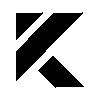NILLKIN Bluetooth Touch Keyboard Smart Tablet Case for Apple iPad
-
Estimated Delivery:Nov 27 - Dec 01
-
Standard Shipping & Returns

NILLKIN Bluetooth Touch Keyboard Smart Tablet Case for Apple iPad
NILLKIN Bluetooth Touch Keyboard Smart Tablet Case for Apple iPad
Specification:
- Sliding Camera Cover Design, protect your camera and privacy.
- The Case and keyboard can be detached and used separately.
- Adjustable Kickstand, suitable for difference height of people to use, helps relieve cervical vertebra pressure.
- Scissor mechanism design, more comfortable to tying on.
- Smart trackpad, support multiple of gestures to quick operation table, working efficient.
- Smart sleep, save energy without power consumption.
- Built-in pen slot, storage does not affect charging.
- Built-in large-capacity battery, long battery life.
- Adopt dual-core processor, stable Bluetooth connection, up to 120Hz touch
- sampling rate, make the operation smoother and more sensitive, support various multi-point painstaking and quick gestures, no need to frequently raise your hand to touch the screen.
-
Parameters:
Bluetooth version: 3.0
Effective operating range: within 10 meters
Modulation: GFSK
Operating Distance: 30ft
ABC Chicelt Keyboard
Input voltage: 5V
Port : Type-C
Input current: 2A
Charging time: 2.5 hours
Standby time: more than 180 days
Lithium battery capacity: 180mAh
Working time: more than 120 hours
Products Details
| Brand | : | ktusu |
| Compatiable Brand | : | Apple |
| Compatiable Device | : | iPad |
| Condition | : | New |
| Gender | : | Unisex |
| Material | : | Polycarbonate |
| Collection | : | iPad & Tablet Cases & Covers |
How are items packaged?
- We package our products in our boxes. Each individual product is packaged in bubble wrap to ensure its secure delivery throughout the delivery process to make sure it reaches you in perfect conditions.
- We pride ourselves on the quality of our packaging.
What is the range of locations to which ktusu ships its products?
ktusu.in ships throughout India!
My order has been shipped. Now how can I track it?
Once your order has been dispatched, you will receive an email and SMS with the details of the tracking number and tracking URL. You can track the status of your package 24 hours after your order is dispatched from our warehouse.
What is the estimated delivery time?
We usually dispatch most orders within 24 hours from our warehouse. After the order is dispatched, orders are generally delivered within 3 days in the metro cities and take around 5 days in non-metro cities.
Are there any shipping charges applicable to my order?
Shipping Charges are very to depend on delivery location!
Does ktusu.in ship outside India?
Currently we are not accepting International orders and not shipping Outside of India.
Which iPad Do I Have?

By Model Numbers
Identifying your iPad
iPad model numbers are often found on the underside, making identification quick and easy.
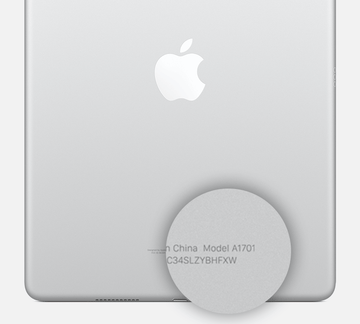
| iPad | Year | Model Number |
|---|---|---|
| iPad Pro 13-inch (M4) | 2024 | A2925, A2926, A3007 |
| iPad Pro 11-inch (M4) | 2024 | A2836, A2837, A3006 |
| iPad Pro 12.9-inch (6th generation) | 2022 | A2436, A2437, A2764, A2766 |
| iPad Pro 11-inch (4th generation) | 2022 | A2759, A2761, A2435, A2762 |
| iPad Pro 12.9-inch (5th generation) | 2021 | A2378, A2461, A2379, A2462 |
| iPad Pro 11-inch (3rd generation) | 2021 | A2377, A2459, A2301, A2460 |
| iPad Pro 12.9-inch (4th generation) | 2020 | A2229, A2069, A2232, A2233 |
| iPad Pro 11-inch (2nd generation) | 2022 | A2228, A2068, A2230, A2231 |
| iPad Pro 12.9-inch (3rd generation) | 2018 | A1876, A2014, A1895, A1983 |
| iPad Pro 11-inch | 2018 | A1980, A2013, A1934, A1979 |
| iPad Pro 12.9-inch (2nd generation) | 2017 | A1670, A1671, A1821 |
| iPad Pro (10.5-inch) | 2017 | A1701, A1709, A1852 |
| iPad Pro (9.7-inch) | 2016 | A1673, A1674, A1675 |
| iPad Pro (12.9-inch) | 2015 | A1584 , A1652 |
| iPad Air 13-inch (M2) | 2024 | A2898, A2899, A2900 |
| iPad Air 11-inch (M2) | 2024 | A2902, A2903, A2904 |
| iPad Air 10.9-inch (5th generation) | 2022 | A2588, A2589, A2591 |
| iPad Air 10.9-inch (4th generation) | 2020 | A2316, A2324, A2325, A2072 |
| iPad Air 10.5-inch (3rd generation) | 2019 | A2152, A2123, A2153, A2154 |
| iPad Air 2 (9.7-inch) | 2014 | A1566, A1567 |
| iPad Air 9.7-inch | 2013 | A1474, A1475, A1476 |
| iPad mini 8.3-inch (6th generation) | 2021 | A2567, A2568, A2569 |
| iPad mini 7.9-inch (5th generation) | 2019 | A2133, A2124, A2126, A2125 |
| iPad mini 4 (7.9-inch) | 2015 | A1538, A1550 |
| iPad mini 3 (7.9-inch) | Late 2014 | A1599, A1600 |
| iPad mini 2 (7.9-inch) | Late 2013 and early 2014 | A1489, A1490, A1491 |
| iPad mini 7.9-inch | Late 2012 | A1432, A1454, A1455 |
| iPad 10.9-inch (10th generation) | 2022 | A2696, A2757, A2777, A3162 |
| iPad 10.2-inch (9th generation) | 2021 | A2602, A2604, A2603, A2605 |
| iPad 10.2-inch (8th generation) | 2020 | A2270, A2428, A2429, A2430 |
| iPad 10.2-inch (7th generation) | 2019 | A2197, A2200, A2198 |
| iPad 9.7-inch (6th generation) | 2018 | A1893, A1954 |
| iPad 9.7-inch (5th generation) | 2017 | A1822, A1823 |
| iPad 9.7-inch (4th generation) | Late 2012 | A1458, A1459, A1460 |
| iPad 9.7-inch (3rd generation) | Early 2012 | A1416, A1430, A1403 |
| iPad 2 (9.7-inch) | 2011 | A1395, A1396, A1397 |
| iPad (9.7-inch) | 2010 | A1219, A1337 |
Identifying your iPad Using "About iPad"
An alternative way to find out which iPad you have is by using the
Open Settings, tap General, then tap About. Look for the model number in
the top section. If the number you see has a slash "/", that's the part
number (for example, MY3K2LL/A). Tap the part number to reveal the
model number, which has a letter followed by four numbers and no slash
(for example, A2342).