Honeycomb Heavy Duty Fold Kickstand with TPU Bumper Hard Case for MacBook
Rs. 1,999.00
-
Estimated Delivery:Feb 28 - Mar 04
-
Fast Shipping & Returns

Honeycomb Heavy Duty Fold Kickstand with TPU Bumper Hard Case for MacBook
Honeycomb Heavy Duty Fold Kickstand with TPU Bumper Hard Case for MacBook
Features
- Unique Reloaded Honeycomb Carapace Design
- Shock-absorbing wraparound bumper, providing strong protection from all kinds of wear, drops, scratches
- No-cut design, Apple logo shines on the case
- The bottom foldable stand can adjust the position of the computer to ease the burden on the neck
- Fully ventilated for safe cooling
- Easy access to all ports and functions
- Simple snap-on installation for full 360-degree protection
PERFECT FIT
Two pieces of folio design easily clip to your laptop with the upper and bottom cover. Made from sturdy polycarbonate material, which is very flexible and durable, not easily broken.
SAFE HEAT DISSIPATION
Aside from regular port cut-outs, the bottom of the case perfectly matches the vent slots of your MacBook for proper ventilation. It also has 4 rubberized feet that add a few millimeters of surface separation to maximize air circulation.
INSTALLATION STEPS
- Protects your MacBook from accidental hard knocks and scratches.
- Superior and Elegant: The case is made of hard plastic which has undergone various stages to get the accurate fit
- The case allows access to all plugs and drives.
Compatible With
- MacBook Air
- MacBook Pro
Note: The real color of the item may be slightly different from the pictures shown on the website caused of many factors such as the brightness of your monitor and light brightness.
Products Details
| Brand | : | Ktusu |
| Compatiable Brand | : | Apple |
| Compatiable Device | : | MacBook |
| Condition | : | New |
| Gender | : | Unisex |
| Material | : | Polycarbonate |
| Collection | : | Laptop Cases & Covers |
| Weight | : | 461 g |
| Height | : | 23 cm |
| Width | : | 32 cm |
| Depth | : | 2.5 mm |
ktusu.in delivering your products in a very secured way through the fastest courier service available at your Pincode.
How are items packaged?
- We package our products in our boxes. Each individual product is packaged in bubble wrap to ensure its secure delivery throughout the delivery process to make sure it reaches you in perfect conditions.
- We pride ourselves on the quality of our packaging.
What is the range of locations to which ktusu ships its products?
ktusu.in ships throughout India!
My order has been shipped. Now how can I track it?
Once your order has been dispatched, you will receive an email and SMS with the details of the tracking number and tracking URL. You can track the status of your package 24 hours after your order is dispatched from our warehouse.
What is the estimated delivery time?
We usually dispatch most orders within 24 hours from our warehouse. After the order is dispatched, orders are generally delivered within 3 days in the metro cities and take around 5 days in non-metro cities.
Are there any shipping charges applicable to my order?
Shipping Charges are very to depend on delivery location!
Does ktusu.in ship outside India?
Currently we are not accepting International orders and not shipping Outside of India.
What if I ordered on COD ( Case On Delivery ) and did not accept the shipment or cancel the delivery from my side ?
If you placed an order using COD (Cash on Delivery) and refused to accept the shipment or canceled the delivery from your side, please note that refunds are not applicable once the shipment has been dispatched from our location
- Order Placement & Dispatch: Once you place a COD (Cash on Delivery) order and we dispatch it, the shipment is considered confirmed.
- Refusal to Accept the Shipment: If you refuse to accept the delivery, the package will be returned to us.
- Cancellation After Dispatch: Cancellation requests after the shipment is dispatched will not be accepted.
- Refund Policy: Refunds are not applicable once the shipment has been dispatched.
- Future Orders Impact: Repeated refusal of COD orders may affect your ability to place COD orders in the future.
Which MacBook Do I Have?

By Model Numbers
Identifying your MacBook
MacBook model numbers are often found on the underside, making identification quick and easy.
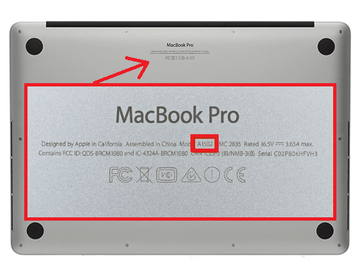
| MacBook | Year | Model Number |
|---|---|---|
| MacBook Pro M3 Max 16-inch | Late 2023 | A2991 |
| MacBook Pro M3 14-inch | Late 2023 | A2981, A2992 |
| MacBook Pro M2 Max 16-inch | 2023 | A2780 |
| MacBook Air M2 15-inch | 2023 | A2941 |
| MacBook Pro 14-inch | 2023 | A2779 |
| MacBook Air M2 13-inch | 2022 | A2681 |
| MacBook Pro M2 13-inch | 2022 | A2338 |
| MacBook Pro 14-inch | 2021 | A2442 |
| MacBook Pro 16-inch | 2021 | A2485 |
| MacBook Pro M1 13-inch | 2020 | A2338 |
| MacBook Air M1 13-inch | 2020 | A2337 |
| MacBook Pro 13-inch | 2020 | A2289, A2251 |
| MacBook Air 13-inch | Early 2020 | A2179 |
| MacBook Pro 16-inch (With TouchBar) | Late 2019 | A2141 |
| MacBook Air 13-inch | Late 2018-2019 | A1932 |
| MacBook Pro 13-inch (Without TouchBar) | Late 2016-2019 | A1708 |
| MacBook Pro 15-inch (With TouchBar) | Late 2016 – 2019 | A1707, A1990 |
| MacBook Pro 13-inch (With TouchBar) | Late 2016 – 2019 | A1706, A1989,A2159 |
| MacBook 12-inch Retina | 2015-2019 | A1534 |
| MacBook Pro Retina 13-inch | 2012-2015 | A1502, A1425 |
| MacBook Pro Retina 15-inch | 2012-2015 | A1398 |
| MacBook Air 13-inch | 2010-2018 | A1466, A1369 |
| MacBook Air 11-inch | 2010-2017 | A1465, A1370 |
| MacBook Pro 15-inch | 2008-2012 | A1286 |
| MacBook Pro 13-inch | 2008-2012 | A1278 |
| MacBook | 2006-2010 | A1181 |
Identifying your MacBook Using "About This Mac"
An alternative way to find out which MacBook you have is by using the
About this Mac feature. From the Apple menu, in the corner of your
screen, choose “About This Mac”. You will then see an overview of your
Mac, including its model name and serial number.


















































