Silicone 3D Cartoon Cover for Airpods 3
-
Estimated Delivery:Jan 18 - Jan 22
-
Fast Shipping & Returns T&C apply
Earphones are not included.
Made of premium elastic silicone for a smooth, dust-proof, and shock absorption surface. Provides full protection to your AirPods.
The power button and USB socket are well-made, and the perfect cut size means you can press the button and charge the AirPods without taking off the case.
Easy and convenient to use. Easy to install and remove. Anti-slip embossed surface prevents the case from slipping out of the hand and protects your headset from damage when dropping accidentally.
Engineered from premium elastic silicone, this protective case delivers exceptional durability with a smooth, dust-resistant surface that absorbs impact effectively. The precisely engineered cutouts grant seamless access to the power button and USB charging port, eliminating the need to remove your case during use. Full-coverage design shields your AirPods 3 from daily wear, scratches, and environmental damage while maintaining the device's sleek profile and functionality.
This silicone case combines user-friendly design with practical protection. Installation and removal are effortless, requiring no tools or complicated steps. The textured, anti-slip embossed surface provides confident grip control, significantly reducing accidental drops and slips. The ergonomic design ensures your AirPods 3 remain secure in hand while the shock-absorbing material safeguards against impact damage from unexpected falls. Ideal for daily use and travel.
Easy and convenient to use. Easy to install and remove. Anti-slip embossed surface prevents the case from slipping out of the hand and protects your headset from damage when dropping accidentally.
| Condition | New |
| Available | In Stock |
| Seller | Ktusu |
| Product Id | 8044779536484 |
| Compatiable Brand | Apple |
| Compatiable Device | Airpods |
| Compatiable Model | Apple Airpods 3 |
| Category | Headphone Carrying Cases |
| Style | Fancy |
| Bag & Case Material | Silicone |
Silicone 3D Cartoon Cover for Airpods 3
Identify your airpods charging case
Find the model number
You can use the model number of your AirPods to find out which generation of AirPods you have.
Look in Settings
- Go to Settings > Bluetooth. Alternatively, you can go to Settings > [your AirPods].*
- Find your AirPods in the list (for example, "John's AirPods").
- Tap the More Info button next to your AirPods, and you'll see the model number.
* If your device doesn't have iOS 14 or iPadOS 14 or later and your AirPods are connected to your device, you can find the model number by going to Settings > General > About. Then scroll down until you see the name of your AirPods, and then tap the name.
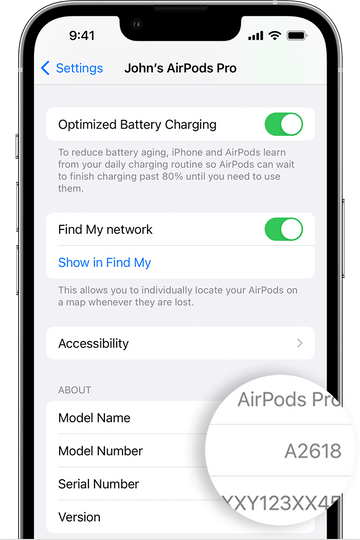
Look on your AirPods

Airpods Pro

Airpods 3gen

Airpods 1st and 2gen
Identify your AirPods with the model number
Now that you have the model number, you can use it to learn which AirPods you have
| Airpods Model Name | Year | Model Number |
|---|---|---|
| AirPods Pro (2nd generation) | 2022 | A2931,A2699,A2698 |
| AirPods (3rd generation) | 2021 | A2565, A2564 |
| AirPods Max | 2020 | A2096 |
| AirPods Pro | 2019 | A2084, A2083 |
| AirPods (2nd generation) | 2019 | A2032, A2031 |
| AirPods (1st generation) | 2017 | A1523, A1722 |
Identify your charging case
Find out which AirPods charging case you have by using the location of the status light and other details.
Model no: A2700 Year : 2022
AirPods Pro 2 MagSafe Charging Case
The MagSafe Charging Case for AirPods Pro (2nd generation)


Model No: A2897 Year : 2022
AirPods 3 Lightning Charging Case
Model No: A2566 Year : 2021
AirPods 3 MagSafe Charging Case
The MagSafe Charging Case for AirPods (3rd generation)

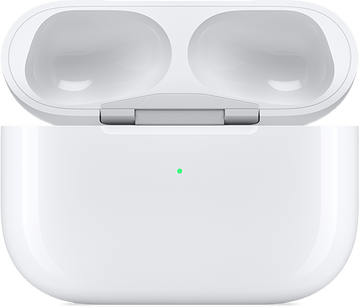
Model No: A2190 Year : 2021
AirPods Pro MagSafe Charging Case
The MagSafe Charging Case for AirPods Pro
Model no: A2190 Year : 2019
AirPods Pro Charging Case
The Charging Case works with AirPods Pro
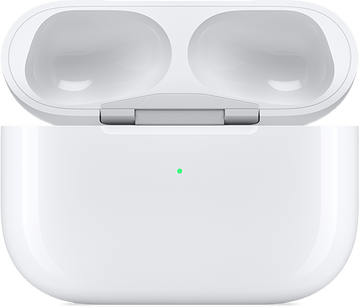
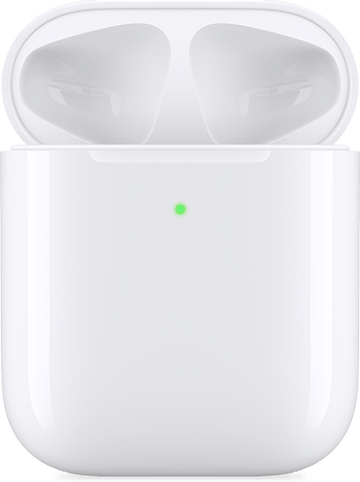
Model no: A1938 Year : 2019
Airpods 2 Wireless Charging Case
Wireless charging case works with AirPods (2nd generation) and AirPods (1st generation)
Model no: A1602 Year : 2017
Airpods 1 Lightning Charging Case
Lightning charging case works with AirPods (2nd generation) and AirPods (1st generation)

Content Source info
All information given in this page for Identify your AirPods are taken by official airpods seller website, for more details about your airpods visit the link below
